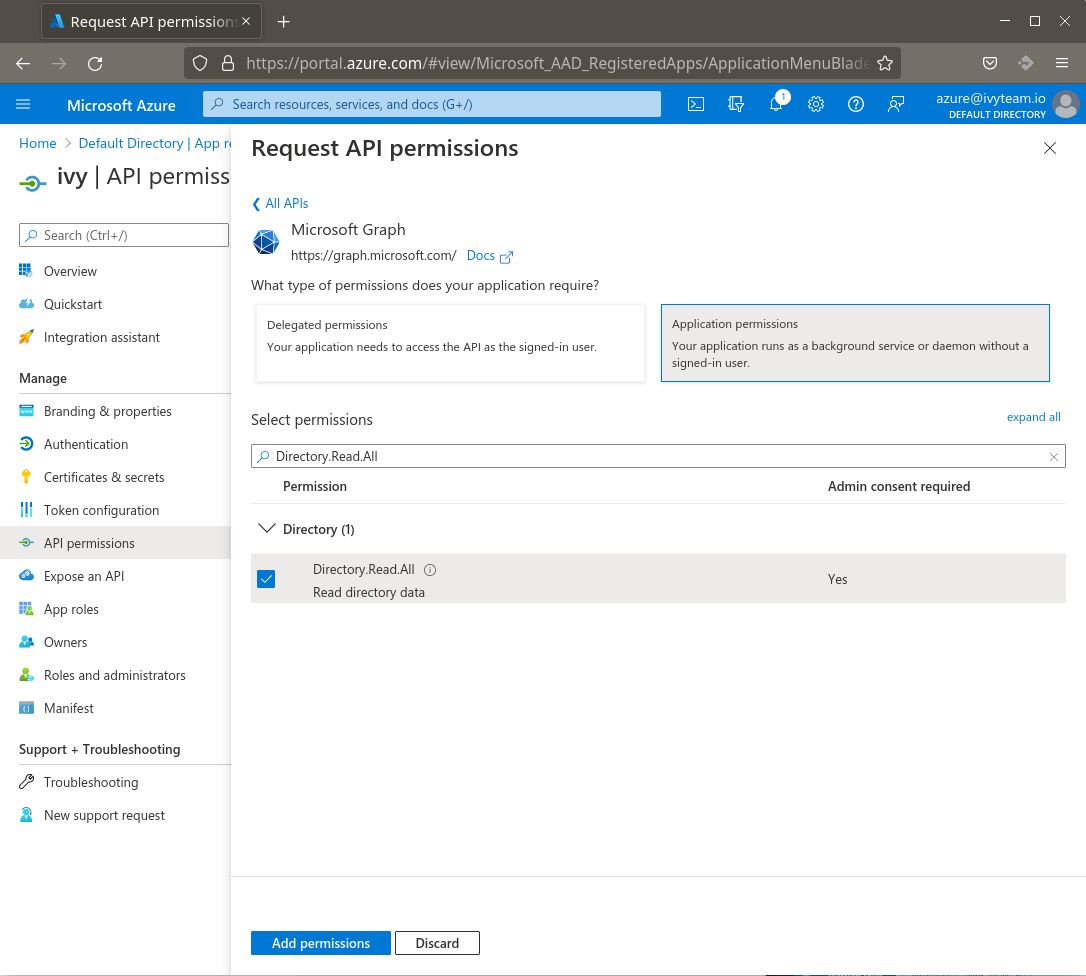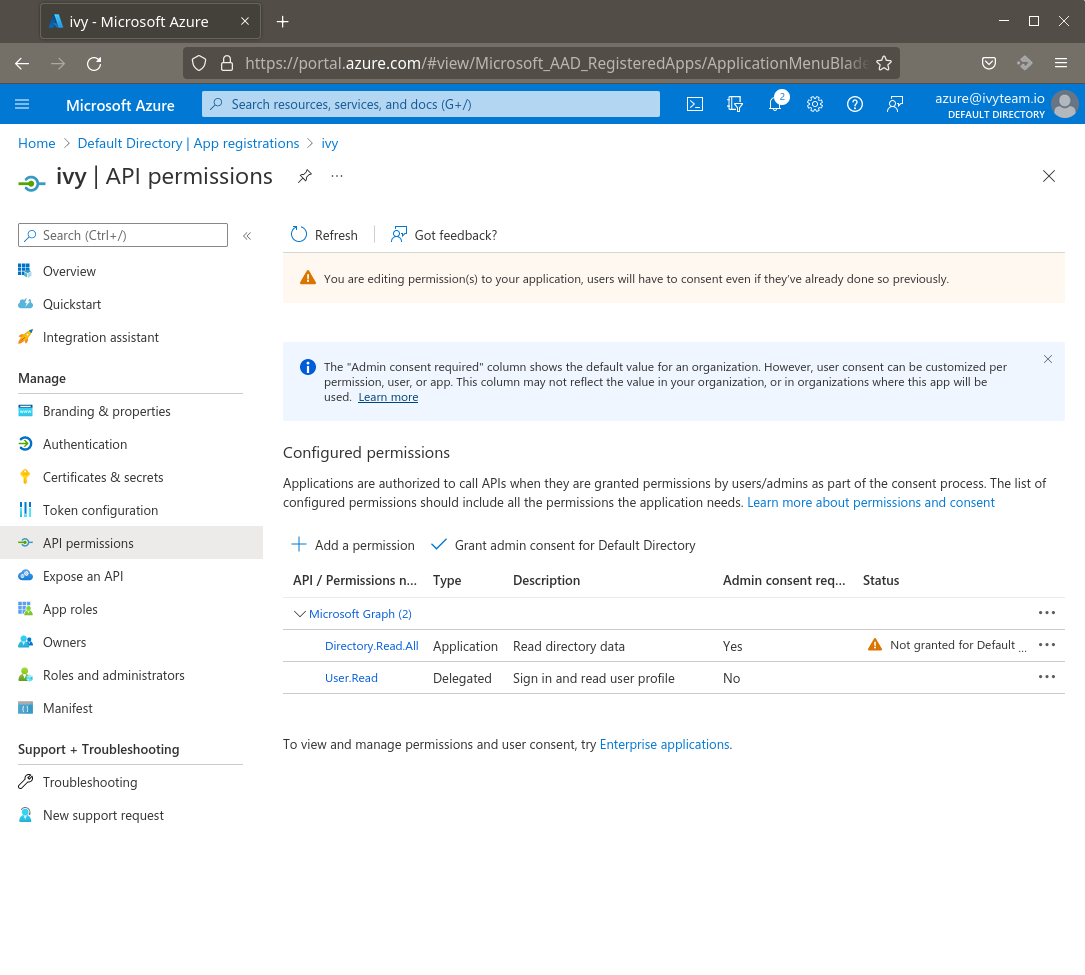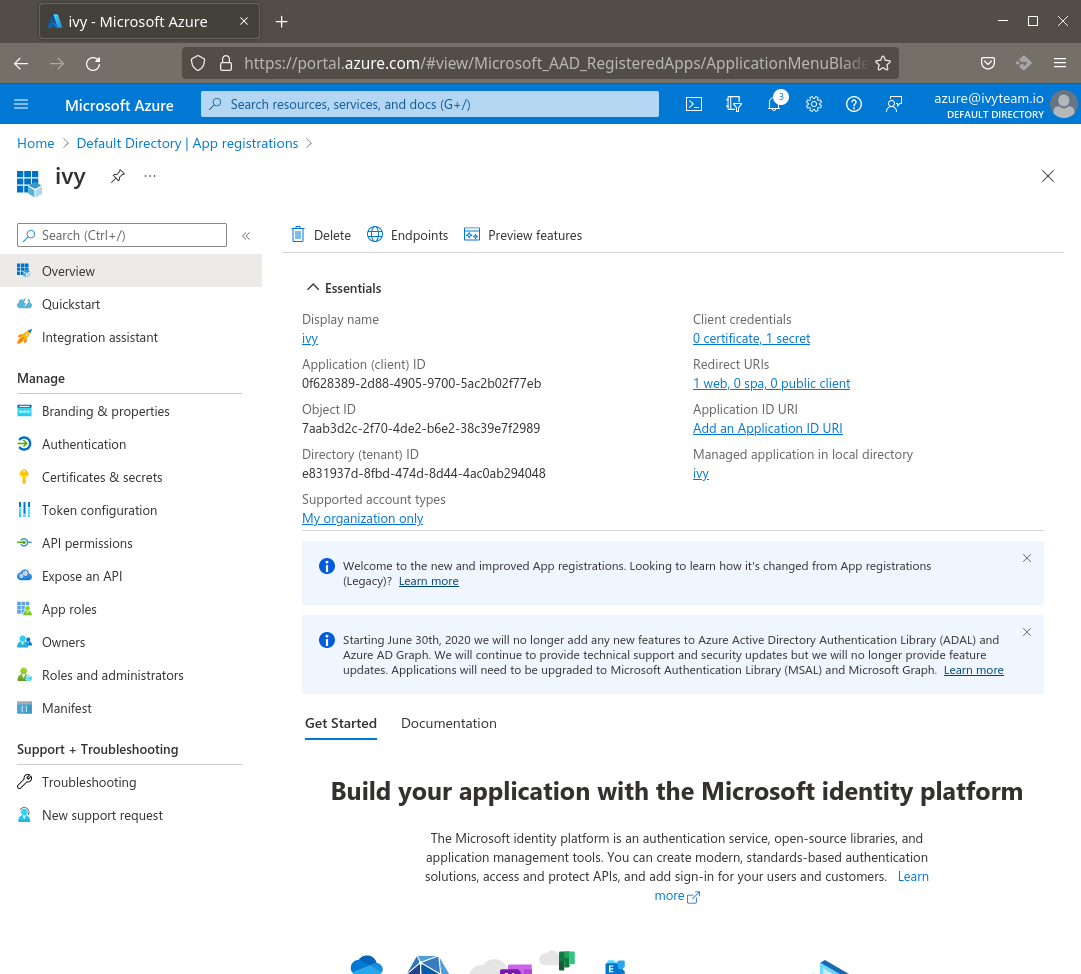Create Azure Active Directory App
Goto Azure Portal
Open Azure Active Directory by searching it
Click on App-Registration on the left-side
Click on New registration
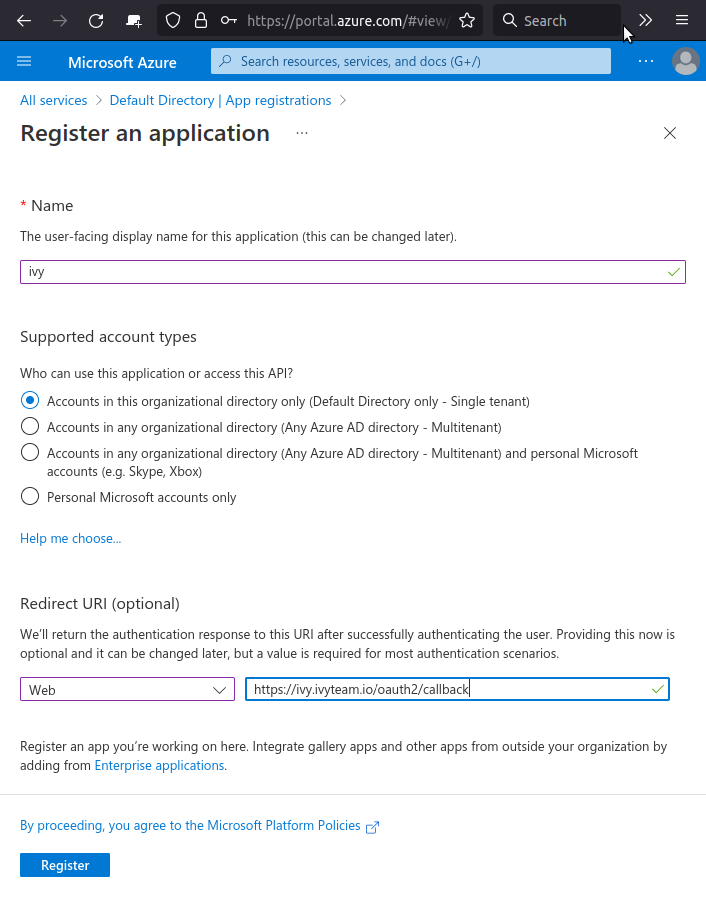
Choose a name of your choice e.g.
ivyDefine a Redirect URI of type
Webwhich points to your Axon Ivy Engine: https://ivy.ivyteam.io/oauth2/callbackThe pattern of this URI is https://{host}/oauth2/callback . Therefore, you need to adjust the host in this URL.
Click on Register
Click on API permissions
Click on Add a permission
Choose Microsoft Graph
Administrator privileges are required to execute steps 9 - 11:
Choose Application permission
Type Directory.Read.All
Click on Add
Click on Certificates & secrets
Click on New Client Secret
Enter a description, e.g.
ivyClick on Add
Copy the
valueof this secret. This is needed later to configure the Axon Ivy Engine.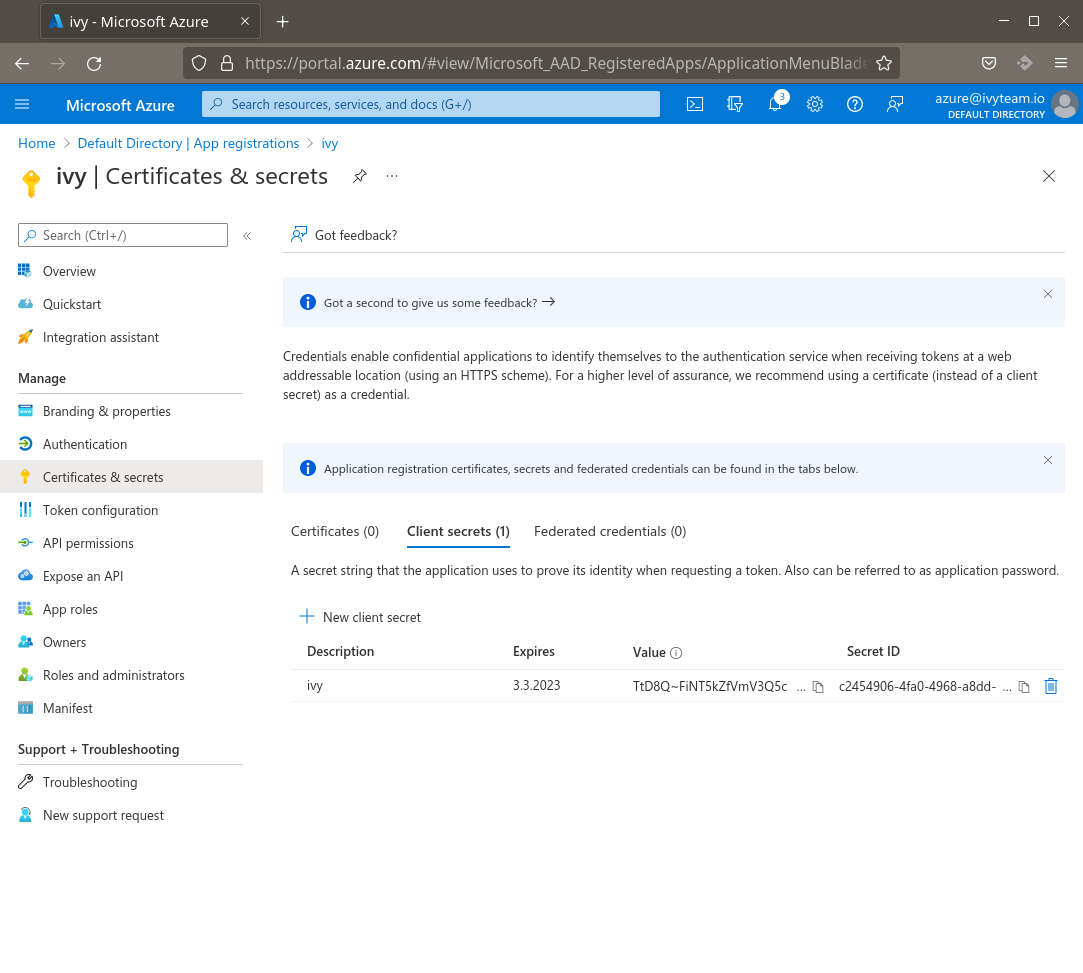
Go to Overview
Application ID and Directory (tenant) ID is needed to configure Axon Ivy Engine.